How To Flash Mystic OS v7 Custom Rom To Gionee P6 Without PC
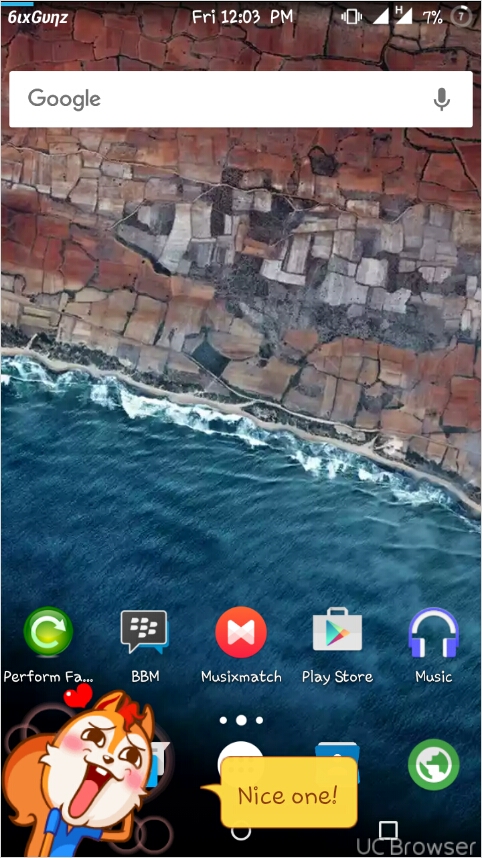
Kindly follow the steps below carefully to install this Rom.
Flashing this Gionee ROM is not hard, its easy. Read on
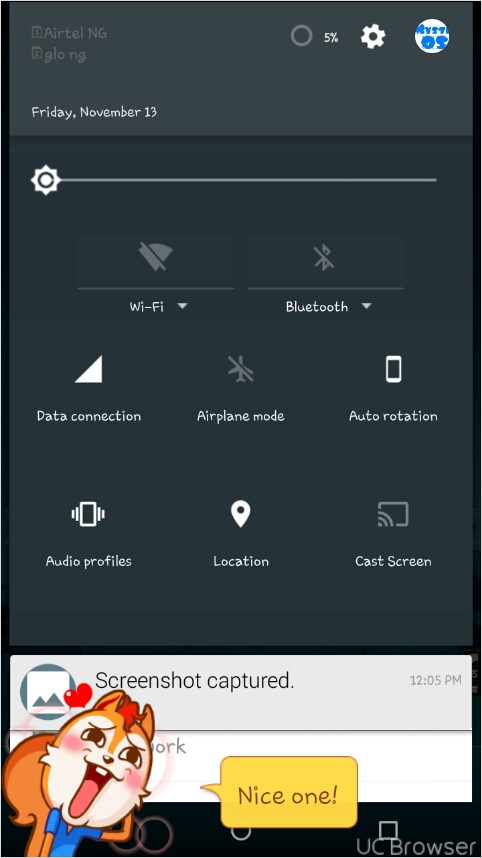
REQUIREMENTS
1. Make sure your Gionee P6 is rooted
2. You must have Custom Recovery Installed in your Gionee P6
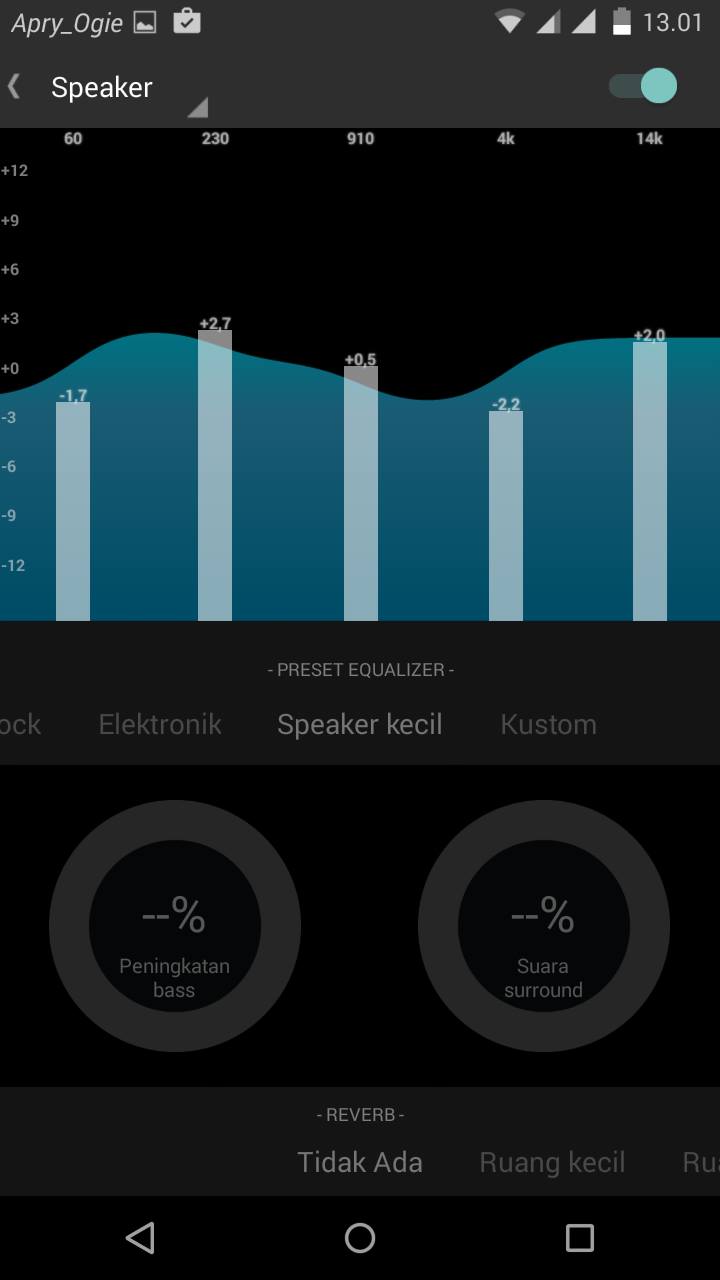
3. Make sure you backup all your files and data before flashing your Gionee
4. Now, download Mystic Os V7 for Gionee P6 here
After successful download, move the two downloaded files to the external storage (sdcard) of your device.
5. Now, switch off your device and boot to recovery mode by pressing and holding Volume Down button together with Power button.
6. Once you get to the recovery mode, simply perform a full system wipe (Wipe Data/Factory Reset, Wipe Cache Partition and then Wipe Dalvik Cache/ART cache from advanced section).
7. After that, navigate again to the recovery main menu to flash the custom Rom then in your sd card, select install, then select the Mystic Os V7.Zip file to flash the Rom
8. Once the installation process is completed, simply go back to the main recovery menu and tap on Reboot system, and your device would be rebooted.
Once your device is rebooted successfully, you would begin to experience the wonderful and sweet Mystic Os v7 Rom on your Gionee device.
Tap to Comment
Join Our Telegram Channel
Warning ⚠
Entclass Blog and its contents are protected by COPYRIGHT LAW (DMCA) with high-priority response rate. Reproduction without permission or due credit link back will cause your article(s) to be removed from search engines and disappearance of Ads on that page if monetized with Adsense.
Copy the link below and Share with your Friends:
About Entclass Blog
Entclassblog.com Is A Top Tech Blog That Provides Free And Cheap Browsing Cheats On Mtn, 9mobile, Glo And Airtel, Tweaking Guides And Tech News.
Newer Posts
Newer Posts
Older Posts
Older Posts

 Victor Kachi
Victor Kachi
getting error in misk error in recovery mode...what should i do ?
ReplyDeleteDid you follow the steps carefully?
DeleteI have tried many times but it always stuck on boot logo......
ReplyDeletethen nothing happens .....
can you fix this problem of this rom
Seems this Rom has some bugs.
Deletetherez no "advance section" thus Dalvik cache can't be cleaned.
ReplyDeleteIt gets stuck at starting apps screen what to do please suggest as soon as possible
ReplyDeletePress the power button and volume down to force switch it off, then switch it on again.
Delete2nd time it gets stuck at the boot Loop I mean on the Android screen the show Android written there and just freezes
ReplyDeleteProbably you must have missed something. That phone has been soft bricked.
DeletePressing power button and volume down button doesn't have any effect. It does not switch off. I tried restarting it after removing the battery but then it gets stuck at the Android screen. Please suggest something
DeleteIt's obvious that the phone has been soft-bricked. The only solution now is to go back to your Stock ROM.
Deletegood
ReplyDeleteVery educative... thanks for this tutorial
ReplyDelete