How to Hide / Disable Notch Display on Android Phone
Apple iPhone X started with the Notch display and now, many smartphone brands has copied the design too. The design is trending on almost every Android smartphones launched this year.
Notch is a small area at the top of a display that leaves a small bezel to accommodate the selfie camera, speaker and other sensors.
Many users welcomed this new design. However, some were not comfortable with the Notch cutout on their device, maybe because you can't make use of those areas or the odd display when watching videos.
Whether you like it or not, Notch display has come to stay and more upcoming smartphones would be adopting this feature. Even Google is providing a native notch support in the upcoming Android P.
Anyways, some Android phones came with an option that allows users to hide or disable the Notch display. When disabled, the status bar will be painted to blend with the bezel's protrusion.
One of the downsides of this is that it doesn't work well on LCD displays because of the poor black light.
Incase your Android phone doesn't come with an option to hide Notch display, there's an app to get the job done for you.
The name of the app is called Nacho Notch. It has been designed to help you hide the notch on your phone. What it does is to paint the status bar in notch to black, adjusts the height of your screen cutout automatically, and it only needs to be added as a tile in your notification center.
Nacho Notch is a free app on the Playstore. You can download Nacho Notch via Playstore Here.
What is a Notch
Notch is a small area at the top of a display that leaves a small bezel to accommodate the selfie camera, speaker and other sensors.
Many users welcomed this new design. However, some were not comfortable with the Notch cutout on their device, maybe because you can't make use of those areas or the odd display when watching videos.
Whether you like it or not, Notch display has come to stay and more upcoming smartphones would be adopting this feature. Even Google is providing a native notch support in the upcoming Android P.
Anyways, some Android phones came with an option that allows users to hide or disable the Notch display. When disabled, the status bar will be painted to blend with the bezel's protrusion.
One of the downsides of this is that it doesn't work well on LCD displays because of the poor black light.
How To Hide / Disable Notch Display On Your Android Phone
Incase your Android phone doesn't come with an option to hide Notch display, there's an app to get the job done for you.
The name of the app is called Nacho Notch. It has been designed to help you hide the notch on your phone. What it does is to paint the status bar in notch to black, adjusts the height of your screen cutout automatically, and it only needs to be added as a tile in your notification center.
Where To Download Nacho Notch Hider
Nacho Notch is a free app on the Playstore. You can download Nacho Notch via Playstore Here.
Tap to Comment
Join Our Telegram Channel
Warning ⚠
Entclass Blog and its contents are protected by COPYRIGHT LAW (DMCA) with high-priority response rate. Reproduction without permission or due credit link back will cause your article(s) to be removed from search engines and disappearance of Ads on that page if monetized with Adsense.
Copy the link below and Share with your Friends:
About Entclass Blog
Entclassblog.com Is A Top Tech Blog That Provides Free And Cheap Browsing Cheats On Mtn, 9mobile, Glo And Airtel, Tweaking Guides And Tech News.
Newer Posts
Newer Posts
Older Posts
Older Posts

 Victor Kachi
Victor Kachi
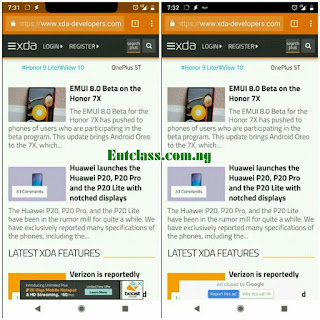
Nice update Admin.... Happy Easter man... I dey expect my own o
ReplyDeleteNot compatible with the version of my phone... Happy Easter Mr Kachi.. my Easter things ooo
ReplyDeleteOnly compatible on phones with notch display.
DeleteEnter your comment...nice update
ReplyDeleteOkay, this one is for the apple guys. Nice information though
ReplyDeleteGood information, kudos to those who have taken the time to Reasearch this and bring it to us here,.
ReplyDeleteThis post is Extremely Helpful Thanks to the admin for this wonderful post i will always visit this site, because it is loaded
ReplyDelete